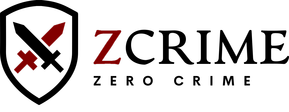Find iPhone
Have you lost your iPhone or suspect it has been stolen? Don't panic! Apple offers a variety of tools and features that can assist you in recovering your iPhone, even if it's turned off or disconnected. Whether it has simply slipped out of your pocket or it has been taken, there are specific actions you can take to locate your device. This guide will walk you through all the methods, from using Apple's built-in services to utilizing IMEI tracking and third-party apps, so you can get your iPhone back as quickly as possible.
To search for IMEI in our database, fill in the 15-digit IMEI number of your device.
You can find out what IMEI is and where to find it here - What is IMEI?

The first step is always to check if you're signed in to iCloud. If you are, Apple’s "Find My iPhone" feature will be your best bet. This service allows you to track your phone in real time, so you can pinpoint its exact location on a map. You can access this tool via iCloud on a computer or through the "Find My" app on another Apple device. If your iPhone is nearby, you can even play a sound to help you locate it. In case you believe your phone is lost or stolen, you can lock it remotely, or, if necessary, erase all data to protect your privacy.
However, there’s one major caveat: if you have not enabled "Find My iPhone" or your phone is turned off, you will need to explore alternative methods. This is where IMEI tracking comes in handy. Every iPhone is assigned a unique IMEI number (International Mobile Equipment Identity), which can be used to track your phone’s location—even if it’s powered down or the SIM card has been removed. IMEI tracking is an excellent method for finding your phone if you believe it’s been stolen, as it works even without the phone being on.
IMEI tracking works by reporting your iPhone's IMEI number to your mobile carrier or a third-party service, which can use this number to locate your device. Most carriers offer IMEI-based tracking services, so even if your phone is turned off, they can still trace it using its unique identifier. This method is particularly effective when you're dealing with theft, as the thief often disables the phone or swaps out the SIM card.
Furthermore, Apple offers an additional security feature called "Activation Lock." If enabled, Activation Lock ensures that no one can access your iPhone without your Apple ID and password, even if they manage to erase all data. This makes it nearly impossible for thieves to use the phone without your credentials, giving you an added layer of protection. By combining IMEI tracking with Activation Lock, your chances of recovering your lost or stolen iPhone increase significantly.
If you’re looking for other recovery methods, consider exploring these pages: Find Lost Phone, Find Android, and IMEI Tracker. These resources offer comprehensive guides on how to track your lost or stolen phone, including other tracking tools like GPS and IMEI services.
In addition to Apple's built-in features, you might also want to check out third-party apps and services that can help locate your phone. These services often offer more advanced features such as tracking stolen phones across different networks and even providing satellite tracking in some cases. Make sure to use only reputable services that respect your privacy and security.
For further guidance on tracking your iPhone, visit the Find Phone page. Here, you’ll find step-by-step instructions on how to use all available tracking options, including GPS, IMEI, and other services, to locate your device quickly and efficiently. In addition, we provide valuable tips on how to protect your phone in the future and what steps to take in case your device is lost or stolen.
If your iPhone is turned off, don’t worry. IMEI tracking can still help you recover it, as it doesn’t rely on the device being powered on. Make sure to enable as many security features as possible, such as the Activation Lock, and combine these with IMEI tracking for the best results. If you’re looking for more tracking options or tools, explore additional services such as the iPhone Tracker, Find Stolen Phone, and Samsung Tracker pages for detailed guides on recovering devices from various brands.
Finally, keep your iPhone’s IMEI number stored in a safe place. If your phone goes missing, having this number readily available will speed up the recovery process. For a complete guide on recovery methods and protecting your device, visit the Find Phone page to explore all your options.
By following the steps outlined above and using a combination of Apple’s built-in features, IMEI tracking, and third-party services, you can greatly increase your chances of recovering your lost or stolen iPhone. Act quickly, and remember that the sooner you start tracking, the better your chances of getting your device back.