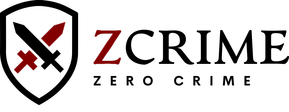Phishing Check
Paste the full email source (headers + body) to extract sender details, links, and common phishing signals. You will get a structured summary and recommended next steps. Do not submit passwords, one-time codes, seed phrases, or card/bank details.
Important: For email analysis we need the full email source (headers + body), not just the visible message text.
If you only have a link from SMS/WhatsApp/DM, use Link Check instead.
Where can I get the email source?
Gmail
Open the message → three-dot menu → “Show original”.
Outlook (web)
Open the message → three-dot menu → “View source”.
Outlook (desktop)
File → Properties → “Internet headers”.
Yahoo / Apple Mail
Yahoo: “View raw message”. Apple Mail: View → Message → Raw Source.
Analyze an email
Report
Submit an email source to see a structured summary, extracted links, and phishing signals.
Fast safety steps
- Do not click links or open attachments from the message.
- Open the service website manually (type it yourself or use a saved bookmark).
- Contact support using official channels if the message claims to be from a bank, delivery, or service.
- If you already clicked or entered credentials, change your password and enable 2FA.
- Stop immediately if you are asked for passwords, OTP codes, or card/bank details.
What we look for
- Sender/recipient details extracted from headers
- Sender IP and sending infrastructure (when available)
- Domain alignment cues (e.g., mismatches between sender and links)
- Extracted links and destination patterns
- URL red flags (encoding, suspicious parameters, redirects)
How it works
We parse the email source to extract sender and routing details, find links, and highlight common phishing signals. The report is designed to be easy to scan and to give a clear “what to do next” recommendation. ZCrime provides guidance and risk signals, not a guarantee.